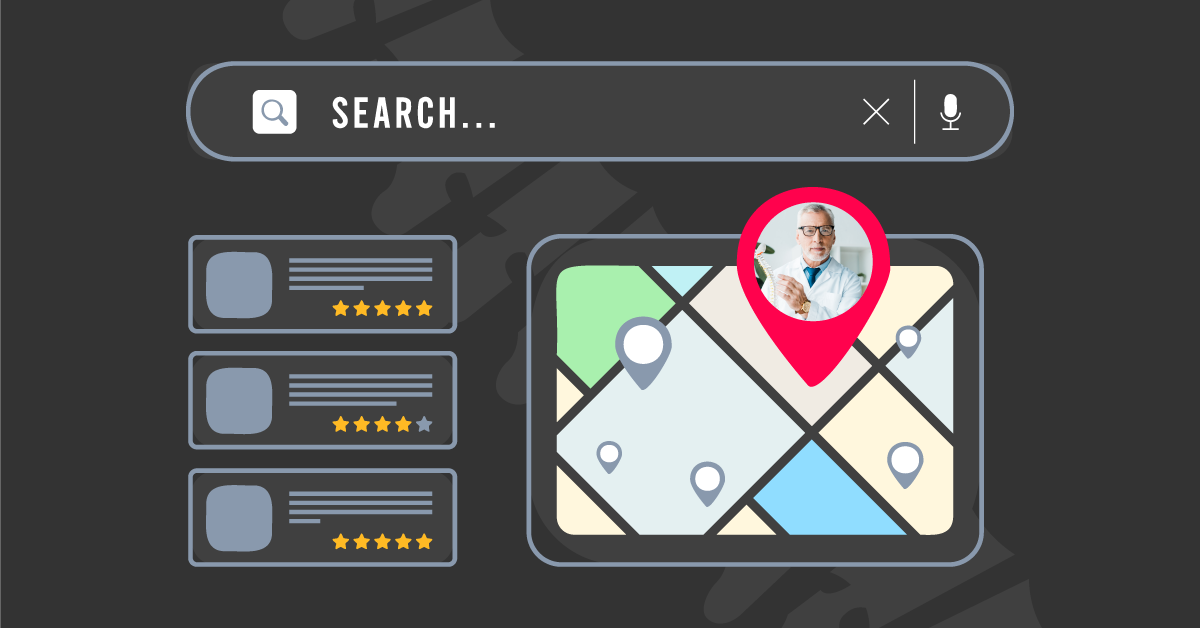How to Properly Set Up Google Authorship
By:Dustin Smith
What Is Google Authorship?
You’ve likely seen faces showing up in your Google search results. This is a product of Google Authorship hard at work. Not only does Authorship increase recognition for the Author, it also helps your web pages to stand out on the Search Engine Results Pages (SERPS). Standing out from your competition in SERPs is instrumental to attracting new patients or clients.
Ever wonder how it’s done? Don’t worry, even if you aren’t technical, this is an easy thing to set up. (If you need additional help with setup, please call Support at 1-800-IMATRIX.) Now, let’s see what it takes to set up Authorship on your website.
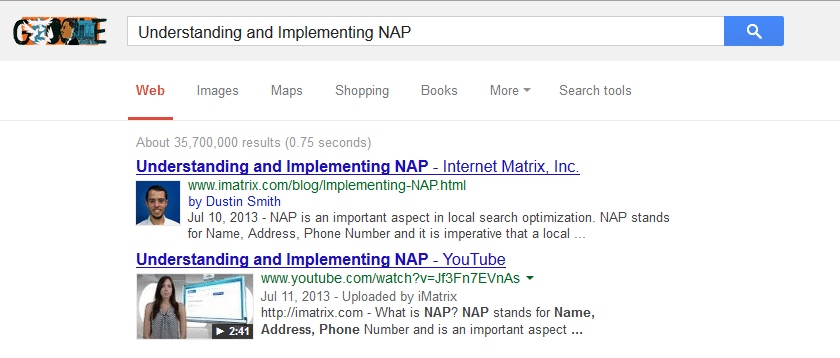
Getting Started with Authorship
You will need a Google account, Google+ profile (a high quality photo of yourself), and of course a professional website. There are a few ways to set up Google Authorship, but we will use one of the most common methods of implementation. Additionally, we have the Google Rich Snippet Tool to check our work after we are done. After you sign up for a Google+ profile, follow the steps below.
Part One – Set Up a Contributor Link on Your Profile
1. Browse to your “About” tab.
2. Scroll down to “Links.”
3. Hit “Edit.”
4. Find the “Contributor to” section.
5. Select “Add custom link.”
6. “Label” should be your business’ name.
7. “URL” should be your website address exactly as it appears in the search results.
8. Once done hit “Save.”
Part Two – Edit Your Website to Complete Setup
1. In your content, add a byline that says: “By (Fill in Your Name)”
2. Create a text link somewhere on the page for “Your Name” and link it to your Google+ profile.
3. Be sure to include rel=author in that link.
4. To test your efforts, navigate to Google Rich Snippet Testing Tool, insert your website address, and hit “Preview.”
If you were successful you will see “Authorship is working for this webpage” under the “Authorship Testing Result” section. If not, recheck the steps above.
It will take some time for Google to recognize your efforts, ie. before your Authorship shows up in search results. For more information about optimizing your website, call 1-800-IMATRIX to speak with an Internet Consultant.