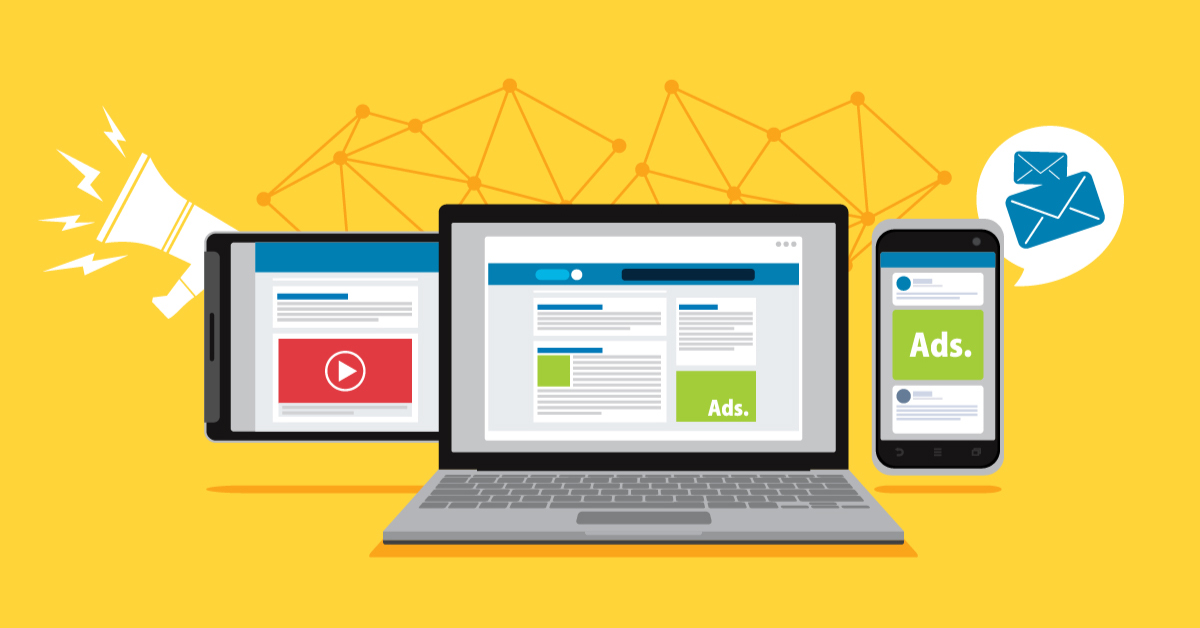How to Set Up AdWords Location Extensions
By:Dustin Smith
Previously, we discussed what Ad Extensions in Google AdWords are, along with a brief overview of each one. When choosing an extension for your pay-per-click ad campaign, there are few things to consider in order to pick the right one for better ROI. Today, we are going to talk specifically about the “Locations Extension” and its advantages for local businesses. You may recall seeing an address below Ads appearing on Google search results like the one below.
Advantages of Location Extensions
When someone does a search, Google displays Ads to them based on that search. Having extensions such as a location not only makes the ad stand out, but it’s also convenient for the ever-evolving mobile revolution. Someone can do a search for a dentist, see your ad, and they have the opportunity to find you with the touch of a finger. People know where they are sitting in the world. If that potential patient can recognize your location, and determine it’s not too far from where they are at that moment of search, why wouldn’t they come see you? Which one stands out the most? Which one would you call?
Setting Up Location Extensions
First and foremost you must have a verified Google Places listing to be qualified to use this extension on your Ads. By linking your Google Places account to your AdWords, you can add your business’ location to your ad. This is known as “Upgraded location extensions,” and is what we will discuss here.
- To start, log in to your AdWords account (https://adwords.google.com).
- Click on the “Campaigns” tab and select the campaign you want to add a location to.
- Next, click on the “Ad Extensions” tab.
- From here, choose “View: Location extensions” from the menu that drops down.
- Now you can either add or delete a location extension from an ad campaign. To add an extension, click on “+ Extension.” This will allow you to link your campaign to your existing, updated Google Places account. After completing the link process, your business’ location will appear on your campaigns unless you purposely exclude it.
For more information or advanced options, check out the Google AdWords Support page for Location Extensions.
If you have questions about Google AdWords, Ad Extensions, or marketing your practice online, call 1-800-IMATRIX today. Our Internet Consultants provide one-on-one, personalized online marketing consultations.