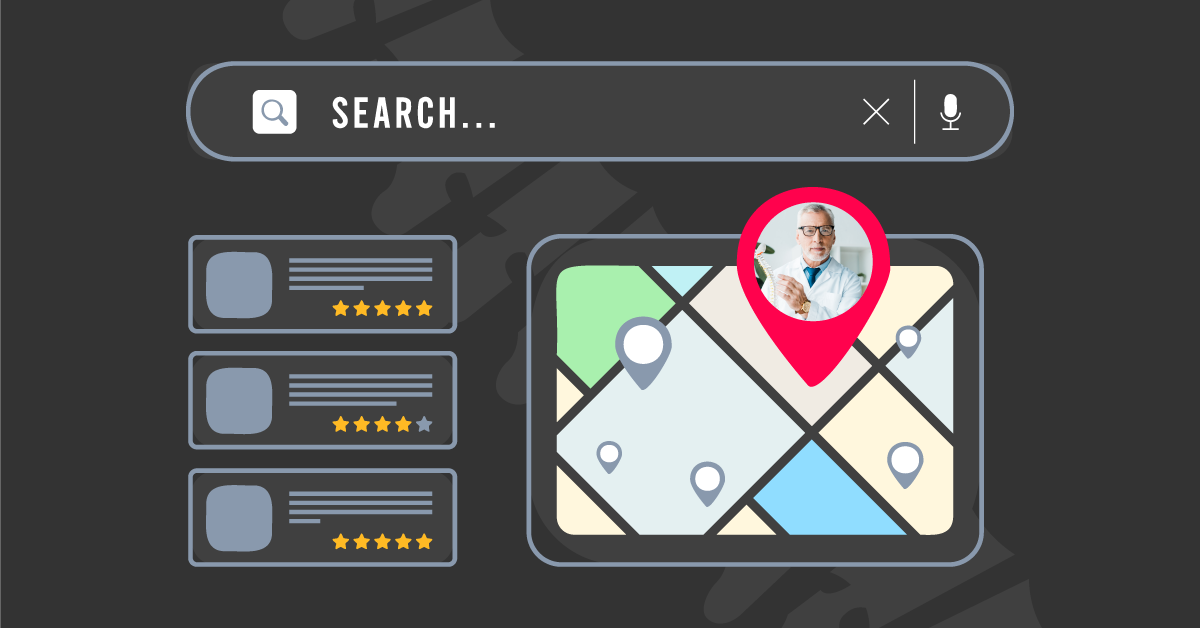Solving Duplicate or Incorrect Listings on Google
Solving a duplicate listing in Google Maps (Google+ Local) can be difficult and time consuming. There are several ways this can be done, but today we are going to go over just two ways. If you are trying to remove a listing, be careful and pay attention to the details when following these steps. You may need to remove a listing because an old business is listed at your location, you have several listings for the same business, or there are individuals and businesses listed.
The first thing to try when removing a listing is the “Report a Problem” feature from Google. If you do not have success using the first method, try the second method which uses the “Google Map Maker” option. By following the second method, you are able to see whether or not your edit was approved.
First Method: Report a Problem
- Go to http://google.com and sign in to the account where you have claimed the listing.
- Go to https://maps.google.com.
- Find the listing you would like to remove.
- When the listing is selected and the square pop up is on the map, click “More” and a drop down menu will appear. Select “Report a Problem.”
- At the top of the page, select the option that fits your needs from the list:
- Place is permanently closed.
- Place is a duplicate.
- Place does not exist.
- A message box will appear (be very detailed here)
- Include the link of the listing that you want to be the only listing at the location.
- Include how you are related to the business at hand.
- Include the reason to close the business.
Second Method: Google Map Maker
- Go to http://google.com and sign in to the account where you have claimed the listing.
- Go to https://maps.google.com.
- Find the listing you would like to remove.
- In the bottom right hand corner of the maps click on “Edit in Google Map Maker.”
- Find the listing on the right hand side, click on the edit drop down menu, then select “Delete This.”
- A message box will appear (be very detailed here)
- Include the link of the listing that you want to be the only listing at the location.
- Include how you are related to the business (ex. Owner, Manager, etc).
- Include the reason to close the business (ex. Duplicate, Closed, Not at this location, etc.).
These methods do take time as they are reviewed by real people. Be patient and any legitimate changes requested should be made.
Interested in learning more about how to optimize your practice’s online presence? Call 1-800-IMATRIX today for your complimentary one-on-one website consultation.