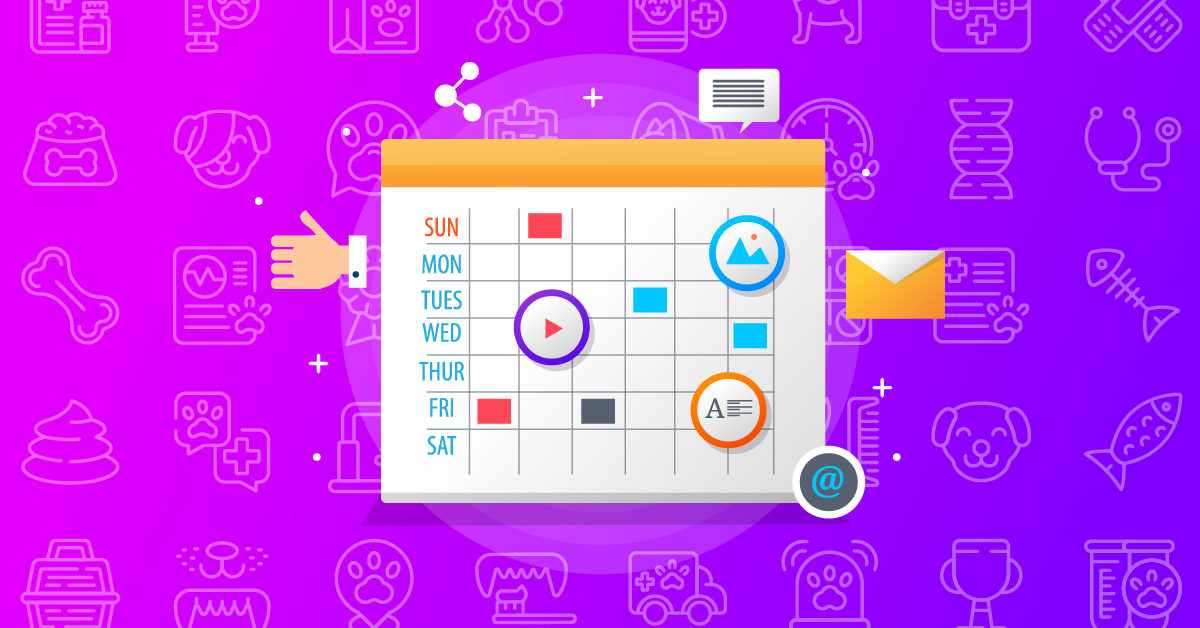The New Google+ Local Dashboard: A User’s Guide
Google started rolling out a much-anticipated Google+ Local upgrade. Users who have experience with claiming a business listing on Google will first notice some dramatic changes to the Google Places Dashboard. All new Google accounts that have not yet claimed businesses now offer the updated dashboard.
If you have already claimed a business in your Google Places dashboard, you will only see a yellow banner alerting you to the upcoming switchover.
At the time of this blog’s publication, Google did not started switching users from the old dashboard to the new dashboard.
Google+ Local Dashboard Upgrade: New Features
The new dashboard layout provides a sleek way to view your claimed Google Maps listings and Google+ Business Page(s). Adwords Express and Offers are now more prominent, perhaps in an effort to encourage more Google business owners to sign up for these services. Finally, at the bottom of your new dashboard, you’ll see a call-to-action to attract more customers with the new Google Business Photos. Google Business Photos allows businesses to provide virtual tours of their business, which are shared on Google searches, Google Maps, and Google+ Local.
New Google+ Local & Google+ Business Page Merger Process
Perhaps the most convenient update introduced with the new Google Places Dashboard involves how a Google+ Local Listing is merged with a Google+ Local Business Page. On the legacy platform, it was necessary to merge the two listings by requesting a postcard with a PIN to be entered into the Google+ Business dashboard.
If the phone number on your Google business listing is correct, the verification and merging process can now be completed with single phone verification call.
1. To begin, log in to your Google account and go to places.google.com. Click “Get Started for Free,” then fill out your businesses listing information in the ‘Add a listing’ area.
2. You will then be prompted to either complete the process by mail verification or by phone verification, depending on your individual business’ details.
3. Once your map listing has been verified, you can add your Google+ Business Page through the dashboard, and the Business Page will automatically be linked to your claimed and verified Google+ Local listing.
The new dashboard also promises faster updates to your information listed on Google maps. The message states “Most edits made via the upgraded user interface now appear on Google Maps and our suite of other services within 48 hours. As before, we may continue to moderate changes to ensure the highest quality local experience.”
Why this Update Matters to You
Google will likely be rolling out additional updates to this layout that includes making it universal across all Google Places dashboards for Business.
Want iMatrix to manage your Google+ Business Page? Call 1-800-IMATRIX today to learn more about our Social Service or the advanced SEO Service.